How to make your own photo book using Canva!
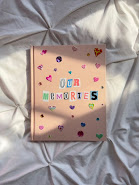
This might be one of my favorite things to make with Canva, a photo book! The best way to preserve your precious memories all in one place. The little memories you can write along the pages to remember for later and the very pretty cover which you picked out and therefore totally want to display in your home! If you are not familiar with Canva yet, check out my page about Canva for dummies here! And learn everything in no time 😉 I always start my photo books by looking for inspiration on Pinterest, my all time favorite platform for the "pinned interests". You can find more on my favorite inspiration place here. While looking at Pinterest I found a few examples that really caught my eye! All the books are very different and stand for a different kind of vibe in your house. If you wish to make it a bit more simple you can also choose one of the many different Canva templates. By simply typing photo book in the search bar, you get more than one-hundred examples to choos...

